When to JOIN a Google Photos link
I've written previously about using Google Photos for image distribution.
When using Google Photo links visitors will see a big JOIN button, but it's not really obvious if or when people need to click that invitingly named button.
Here are a few notes to help you can decide if you need to click on that big button ... or not.
When using Google Photo links visitors will see a big JOIN button, but it's not really obvious if or when people need to click that invitingly named button.
Here are a few notes to help you can decide if you need to click on that big button ... or not.
What are you wanting to do with the album?
If you just want to look at the images or download some or all of the images, you DO NOT need to click the join button at all.
You can download the all the images in one go. Or you can click through on any image and download individually.
If you would like to SAVE the photos to your Google Photos library without downloading any of them, you DO NOT need to click on the join button to do so.
You can add all the images to your Google Photos library by clicking the album Cloud icon, or click through and just add individual images to your library.
- Note that images are add to your library by the date and time of the image, so they will not appear at the top of your image library timeline unless they are the most recent.
- You can find them easily using Google Photos search using "Recently added".
- If you want to move them in your photos timeline you can edit the date, either individually or as a batch.
Adding shared images to a Brand Account.
- If you own or manage a Brand Account and want to save images directly to a Brand Account for sharing as the Brand Page later just switch identity to the brand account before using the save option.
- Then you can save images to the Brand account directly rather than to your personal Google account.
Comment on the album or images
If you add a comment to the album, (or any of the images) you will JOIN the album automatically.
Note: If the comment icon does not appear the album owner has disabled commenting.
When to choose to JOIN an album?
There are two main cases why you would choose to JOIN the album by clicking that enticing JOIN button.
- If you expect more images to be added and wish to be notified. Join the album.
- If the owner has "Add images" turned on. Join the album.
You might not want to add your own images, but joining means you will be notified when either the owner or other people who have "joined" add their own images.
For example I can see adding images as an interesting feature for small groups at an event. To pool assets and have others, who might not be at the event, be updated when new assets are added.
Is Google Photos a "Social" product?
Personally I do not see Google Photos as a social product.
It's a great way for everyone to Back Up their photos privately. It's good for individuals to "show" or "give" images to other individuals or small groups.
Generating links for access means it's App agnostic and works well on web or mobile. But link sharing is not the way I would recommend sharing across social media.
To share an image from Google Photos "socially": select an image, choose Google+ and post the image to the audience, community or Collection you wish the post to be available to.
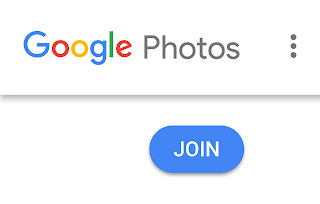




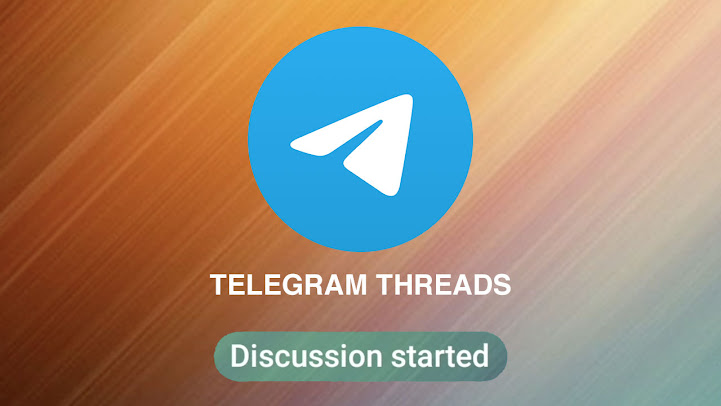
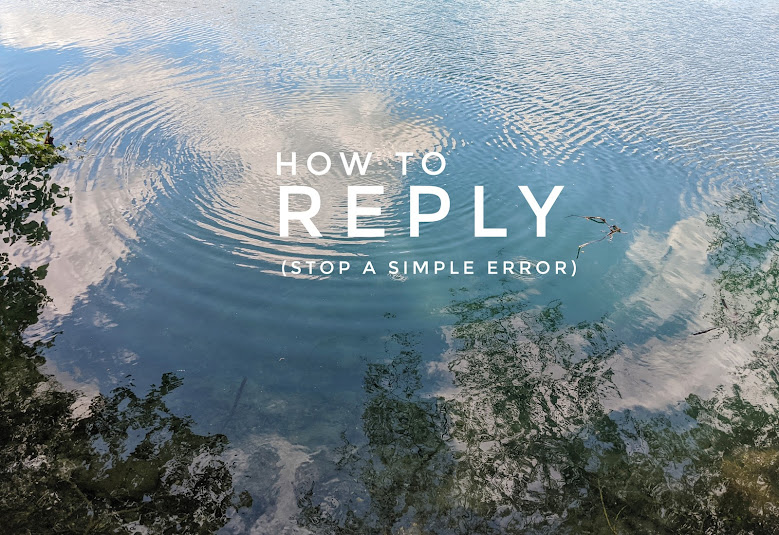
Comments
Post a Comment