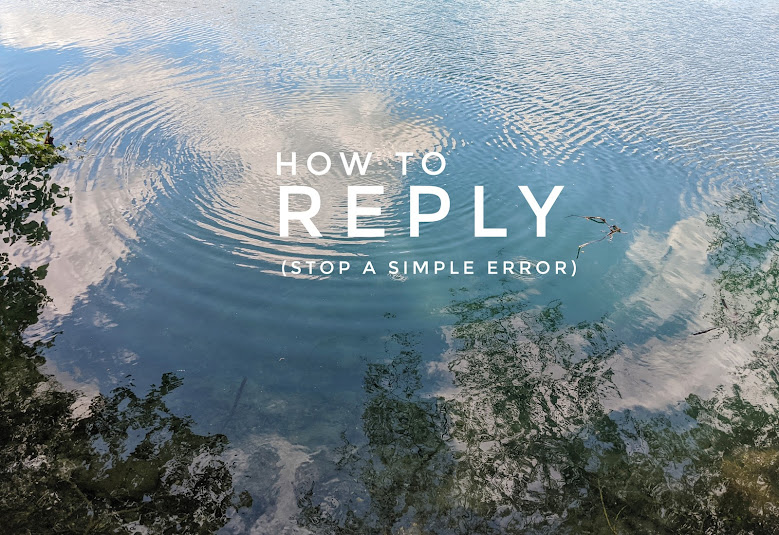Social embeds - Instagram vs Twitter vs Telegram
We often see embed social content in webpages. People might embed their own social content or posts from from other users.
Here are my thoughts on embeds from three platforms: Facebook owned Instagram which you probably use, Twitter which you might not use personally but will likely have knowledge of and Telegram which may be new to at least some of you.
Please note: I published the example posts featured below in support of a story I published on the Ford Europe blog, but the views I express here are mine and not affiliated with Ford.
Instagram embeds support images and video. You can only embed public grid posts and have the choice to include or exclude the post caption when copying the embed code. I chose the default option for this example.
Hashtags are hyperlinked and open the hashtag page showing tagged content from across Instagram.
Instagram is a platform with billions of users and is highly visual, making it an easy choice to turn to for embedded content. But it is quite a restrictive platform. It is not possible to add links to Instagram posts for example, so embeds are literally a window into Instagram.
Twitter
Our new #FordKuga Hybrid uses artificial intelligence and “fuzzy logic” to decide, in one-tenth the time it takes to blink, to reconnect all-wheel drive and be ready to provide more grip. https://t.co/CQt1qKi6i7
— Ford Europe (@FordEu) December 3, 2020
It is possible to embed any public Tweet which can contain text, polls, images or video, but also links either in the tweet text or as image or video "cards" which vastly improve the clickable area for the link.
In this example I included a Twitter website card linking to the Ford Europe blog post.
Hashtags are hyperlinked and take the viewer to a search page on Twitter.
Twitter embeds used to offer greater value, but recently changes have been made which mean interacting with the embed likely takes the user away from the page they are viewing. Embedded Tweets with video no longer play when clicked. Embedded tweets with images no longer expand the image, instead the user is taken to Twitter.
Twitter offers other embed options the most notable being the ability to embed a Twitter list. You can see an example of an embedded list in this page.
Telegram
Telegram is the less well known of the three platforms, but the most interesting. Posts from a public Telegram channel can be embedded. Like the other embeds they can contain images or video, but channel posts can contain a wide variety of filetypes including voice notes for example.
To embed any post open the post page, click < > EMBED and copy the code provided.
Get any post page link from within Telegram or by clicking the timestamp on a channel preview page.Telegram posts are like micro-blog posts. There is some text formatting options (bold and italics) as well as text hyperlinking!
Recently Telegram started offering a discussion widget which embeds comments left on a channel post, here's an example. That's a great community building feature.
Hashtags in Telegram post are not rendered as hyperlinks in embeds. But they are well worth using strategically in posts as unlike Instagram or Twitter they return content from the same channel, I go into some detail about hashtags on Telegram here.
Conclusion
Instagram embeds provide merely a window into Instagram. Twitter embeds are more flexible, with the ability to use links, but will commonly take your audience over to Twitter. Telegram embeds offer greater strategic opportunities, but have lower brand recognition.
What content do you embed and why?