Testing Twitter's Conversational Card Ad format
Conversational Ad cards are a Twitter Ad format that, although they've been around for a while, there isn't a lot of info on them.
Working in PR, I didn't expect to be able to get non-paid access to the Ad format: but I discovered after some poking, that as long as you have an advertising account tied to the Twitter username you can use conversational cards, in a non-paid format, just like you can the more familiar Twitter Website Cards. So I thought I'd give them a go!
From Twitter Business
The results were impressive. I shared a gif showing the first forty-two interactions, but there were more which I tracked afterwards.
Prior to Engagement - It's important to use custom visual assets which convey your message and images need to match specific ration specifications, so I made a custom image showing the Focus ST and the Fiesta ST side by side.
I chose two relevant hashtags and composed tweet prompt copy for each which; accurately reflected the choice the user would have taken, but also backs that choice up by including a custom link directing that users audience to that users choice!
I used emojis in the copy which didn't render as such in the text filed but after testing I was confident they would when presented to a user.
After Engagement - The unlocked media was not specific to Focus or Fiesta but used an "ST" image and linked to Focus ST AND Fiesta ST content. With a short thank you message.
I then previewed the card for mobile and desktop prior to saving.
I tweeted the card link in a standard tweet (not promoted), that worked as expected, apart from a render issue in the "new Twitter" which I have called Twitter out on and I hope gets fixed soon.
I also tested interacting with the tweet from my personal account and after that the original tweet looked like the screenshot below to me, which was NOT what I had expected. If I got something wrong with the set up it wasn't a huge catastrophe: if that's what other users who interacted with the tweet saw after doing so.
The "after engagement" media was not used: I'm not sure why at this point.
If you found this useful please share. I'm happy to answer questions in the comments or on Twitter.
Working in PR, I didn't expect to be able to get non-paid access to the Ad format: but I discovered after some poking, that as long as you have an advertising account tied to the Twitter username you can use conversational cards, in a non-paid format, just like you can the more familiar Twitter Website Cards. So I thought I'd give them a go!
From Twitter Business
"Conversational Ads are Promoted Tweets with compelling images or videos that include call to action buttons with customizable hashtags. They prompt users to spread your message to their followers, further expanding your reach."This is what I ended up with. You can see the actual tweet here.
The results were impressive. I shared a gif showing the first forty-two interactions, but there were more which I tracked afterwards.
So far mainly Focus ST ❤️ ....— Robert Wallis (@qwallis) February 21, 2019
From the question posed by @FordEU yesterday.
👉 https://t.co/xZthEPSGyu pic.twitter.com/7e0WQSx0sY
Set up process
Here is the image conversational card set up process. I used the "tweet to unlock" option, intending to give users a url after they interacted linking to more Fiesta ST and Focus ST content.Prior to Engagement - It's important to use custom visual assets which convey your message and images need to match specific ration specifications, so I made a custom image showing the Focus ST and the Fiesta ST side by side.
I chose two relevant hashtags and composed tweet prompt copy for each which; accurately reflected the choice the user would have taken, but also backs that choice up by including a custom link directing that users audience to that users choice!
I used emojis in the copy which didn't render as such in the text filed but after testing I was confident they would when presented to a user.
Preview / Mobile
Preview Desktop
I tweeted the card link in a standard tweet (not promoted), that worked as expected, apart from a render issue in the "new Twitter" which I have called Twitter out on and I hope gets fixed soon.
I also tested interacting with the tweet from my personal account and after that the original tweet looked like the screenshot below to me, which was NOT what I had expected. If I got something wrong with the set up it wasn't a huge catastrophe: if that's what other users who interacted with the tweet saw after doing so.
The "after engagement" media was not used: I'm not sure why at this point.
Conclusion
I think conversational cards are worth some further investigation. I wouldn't use them often as I'd expect user fatigue would be quite high, but for certain circumstances they are probably more than worth the extra effort. I personally would want to have explored their usage more before making any paid recommendation, and will be doing some more experimentation.If you found this useful please share. I'm happy to answer questions in the comments or on Twitter.









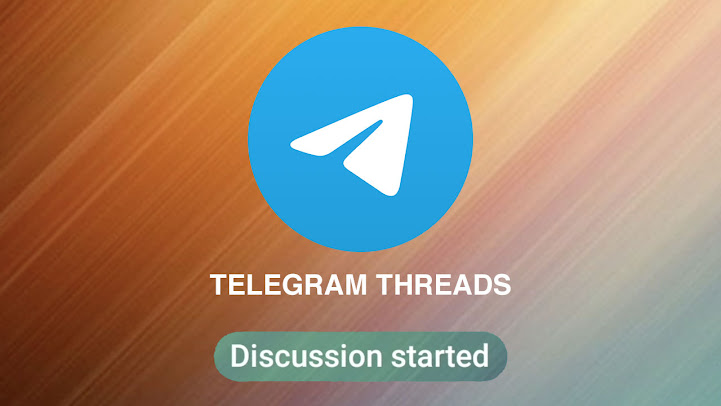

An excellent strategy! I would experiment with communication cards on Twitter. Thank you for setting up this tutorial.
ReplyDelete