How and why to use hashtags on YouTube
YouTube currently supports hashtags in video titles and descriptions.
Now if you include a hashtag in your video title it will be highlighted as a clickable link for that search term.
If you do not include a hashtag in your title the first few hashtags you include in your video description will appear above your video title. Generally there are no more than three tags shown in this space.
Note: if you use a hashtag in your video tile any other hashtags you include in your video description will not be shown above your video title.
Hashtags will not "trend" on YouTube in the same way they can and do on Twitter. On YouTube hashtags are not tapping into a global conversation which is happing right now.
In this screenshot Three UK have included a campaign hashtag in their video title.
Clicking on the title hashtag surfaces no other content from the campaign: this is a bad user experience. There is unlikely to be any other user generated content for that YouTube search.
It's a very different story on Twitter where users are sharing the campaign video and discussing whether they like the video, plus commenting on the campaign using the campaign hashtag.
Campaign tags do not work well on YouTube unless there is expected to be significant volume of user generated content with the same hashtag applied.
How do hashtags work on YouTube?
Essentially hashtags are simply a search trigger which viewers click on to perform a search for that hashtag. This is the basically what they are everywhere.In title hashtags
Now if you include a hashtag in your video title it will be highlighted as a clickable link for that search term.
In description tags
If you do not include a hashtag in your title the first few hashtags you include in your video description will appear above your video title. Generally there are no more than three tags shown in this space.
Note: if you use a hashtag in your video tile any other hashtags you include in your video description will not be shown above your video title.
Bye bye viewer
Remember that hashtags are an invitation for your viewer to click away from your video content. You do not own a hashtag. Use hashtags if you are wanting to suggest related content to your video viewers which could be from you AND from other users too.How not to use hashtags on YouTube?
YouTube is a content network: that content is video. The "entry level" for creating and uploading video to YouTube is significantly higher than the entry level for some other "lighter" networks: for example writing a Tweet and including a hashtag on Twitter is less work than creating and uploading video to YouTube.Hashtags will not "trend" on YouTube in the same way they can and do on Twitter. On YouTube hashtags are not tapping into a global conversation which is happing right now.
Brand Campaigns
In this screenshot Three UK have included a campaign hashtag in their video title.
Clicking on the title hashtag surfaces no other content from the campaign: this is a bad user experience. There is unlikely to be any other user generated content for that YouTube search.
It's a very different story on Twitter where users are sharing the campaign video and discussing whether they like the video, plus commenting on the campaign using the campaign hashtag.
Campaign tags do not work well on YouTube unless there is expected to be significant volume of user generated content with the same hashtag applied.
How best to use hashtags on YouTube?
Community
Use hashtags that define a community you consider yourself a part of. For example if you are a "Mummy vlogger" there may be established hashtags being used by other high profile mummy vloggers. If there are then consider adding those tags in your video descriptions.
Or use hashtags where you are tying to establish a community niche.
For example Happening London is a community project. Video content from the brand is uses the #HappeningLondon tag on YouTube as well as all other social networks.
The aim is for other users to start being a part of the community and to also use the hashtag for their London video content.
A similar global example is SingAtSix, a community which encourages video participation which would be added to the project homepage.
Product hashtags
If you are a content creator who reviews products on YouTube it may make sense for you to use product specific hastags. Brands too, which have product lines which generate significant video related content on YouTube might do well to use and promote product specific hashtags in their video content.
Where there is significant content Google exposes a "Top Videos" section in search results on YouTube with three primary slots, plus additional content hidden beneath a "More" section; followed by "Latest videos" uploaded with that tag.
What to keep in mind
Keep in mind that using tags takes users away for your video content. Users can find tagged video content through searching a hashtag on YouTube, but that is culturally not a large part of YouTube's search delivery at this time. The vast majority of hashtag searches currently originate from people clicking a tag displayed above a video title, within a video title, or in the expanded video description.
In conclusion
Use tags if you part of a community, if your video relates to product, or if your are wanting to drive community adoption or product visibility.
Remember too that your usage of hashtags must comply with the YouTube community guidelines and metadata policies listed below.
Hashtag use policies
Like all content uploaded to YouTube, hashtags must meet our Community Guidelines. Make sure that you follow these policies when using hashtags:- No spaces: Hashtags don't contain any spaces. If you want to have two words in a hashtag, you can join them together (#TwoWords, #twowords).
- Over-tagging: Don't add too many tags in a single video. The more tags you add to a video, the less relevant they become for users who are searching. If a video has more than 15 hashtags, we'll ignore all hashtags on that video. Over-tagging may result in the removal of your video from your uploads or from search.
- Misleading content: Don't add hashtags that are not directly related to the video. Misleading or unrelated hashtags may result in the removal of your video. Learn more about our Misleading Metadata Policies or watch the Misleading metadata on YouTube video.
- Harassment: Don't add a hashtag with the purpose of harassing, humiliating, intimidating, exposing or threatening an individual or group. Violating this policy will result in the removal of your video. Learn more about our Harassment & Cyber Bullying Policies.
- Hate speech: Don't add any hashtags that promote violence or hatred against individuals or groups. Don't add hashtags that contain racist, sexist or any other slurs. Violating this policy will result in the removal of your video. Learn more about our Hate Speech Policy.
- Sexual content: Adding sexual or explicit hashtags may result in the removal of your video. Remember, if a video is intended to be sexually provocative, it is less likely to be acceptable for YouTube. Learn more about our Sexual Content Policy.
- Vulgar language: Use of profanity or offensive terms in your hashtags may lead to an age-restriction or removal of your video.
- Non-hashtags: While adding hashtags is allowed, adding ordinary descriptive tags or repetitive sentences in the description is (still) prohibited. Violating this policy will result in the removal of your video or penalties being applied to your video. Learn more about our Misleading Metadata Policies or watch the Misleading metadata on YouTube video.










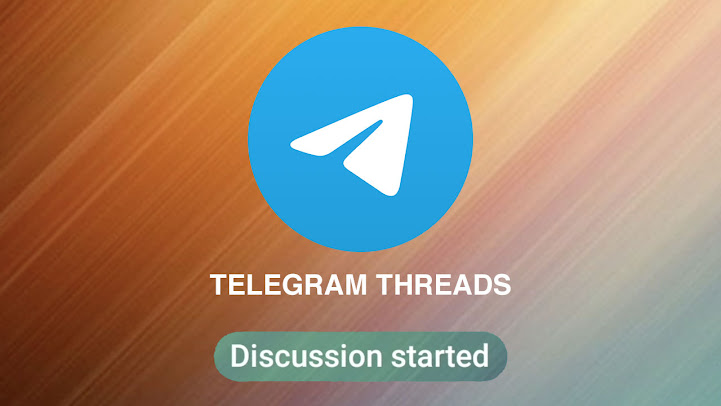
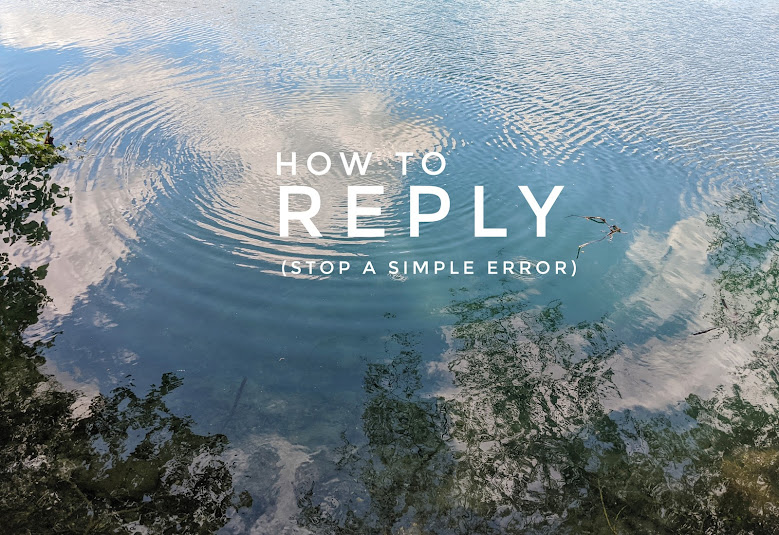
Comments
Post a Comment