Search on Social Media
Social media is stream driven. Search on social is often forgotten, or at least under-utilised. So off the back of posting about advanced search in my GooglePlus rocks collection recently I thought I'd pull together a few examples of how to use search across sites like Twitter and GooglePlus to find content and answer questions.
If you are logged in the way searches operate may differ slightly: for example on GooglePlus you can use "Me" instead of your Google ID to search only in posts you have made (from:me), posts that you have been mentioned in (mention:me) or posts you have commented on (commenter:me). For here though I'll stick with public search examples.
Find Content
Example: Ford AngliaTwitter provides "Top" results for your search term. The page may show one or two people results if there are strong matches.
Sort search results using the named tabs at the top of the search results page to sort by:
- "Latest" for the freshest results.
- "People" to show only profile results.
- "Photos", to show only results with an image.
- "Videos", to show results which contain videos.
- "News". show results from news organisations only.
- "Broadcasts" show any results with live broadcasts.
GooglePlus provides a more visual results page titled "All" leading with Communities, then Profiles, Collections and Posts further down the page.
Focus on the type of results you want in a similar way, by choosing a tab view from the top of the results page.
Answer questions?
Sometimes it helps to first formulate a question and then craft a search with the intent of answering that question.For example "How social is X?" You might want to find this out prior to following a profile. Are they likely to engage with you on social or do they just use social to broadcast?
On Twitter there are no true comments; interactions with others are "replies" which are themselves tweets by the profile hidden by default. You can see those hidden replies by viewing the profiles Tweets & Replies tab (though this is now only available to logged in users) which will list normal tweets AND tweets which are a reply by that user to others.
Because GooglePlus has comments on posts from others, you won't see those on the originators profile, but you can use: commenter:
How social is Happening London?
Does Happening London comment on posts?Top Results: commenter:118008305675879084685
Has Happening London made recent comments?
Most recent results: commenter:118008305675879084685 (order recent)
Does Happening London engage with people on their own posts?
from:118008305675879084685 commenter:118008305675879084685
Does Happening London post in communities?
from:118008305675879084685 in:community
Hopefully you can start to see how to phrase a question and build a search using the advanced parameters available.
- Question: Can I see only community posts, NOT by Robert Wallis, which Ford Europe has commented on?
Answer: Sure here you go.
- Question: Have Twitter ever commented on GooglePlus?
Answer: Unsurprisingly no (no public comments yet).
- Question: Who has Dieter Bohn, executive editor at The Verge engaged with?
Answer: A handful of tech people.
There are many more parameters which I haven't gone into here, finding content or getting answers is pretty easy if you play around with search. Hopefully this ha been helpful.








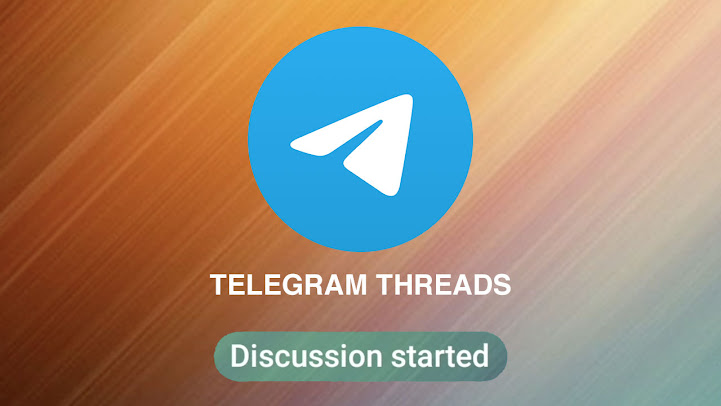

Comments
Post a Comment