Pinned Posts on Social Media

Social posts appear chronologically on your profile: but the last post you made may not be your greatest.
If you want to highlight your best post some social platforms allow you to Pin a Post and "stick it" at the top of your profile.
It's an easy concept to understand but +Google+ has a trump card which makes pinning posts much more flexible and interesting.
As pinned posta are not the last post made they need a marker to identify that they are different.
Here's what that marker looks like on +Google+, circled in red.
Below is what the marker looks like on a "pinned tweet" on +Twitter shown circled in red.
+Facebook uses a different type of marker for pinned posts. Again shown circled in red below.
Note: on +Facebook managers of a Facebook Page can pin a post to the top of the Page profile. Managers and moderators of Facebook Groups can also pin posts in the group, but it is not possible to pin a post of yours to the top of your Facebook profile.
Managers of +Google+ Communities can also pin a post in the community.
Here's a pinned post in the official +Google+ Help Community.
Unlike +Facebook on +Google+ you can pin one of your public posts to your personal profile.
Pin lots of posts!
On most social sites one profile can only pin one post at a time, but +Google+ has a trump card in the form of Collections.
Collections are "mini social channels" which sit under under one profile.
Collections give the profile more opportunities to pin a post. In the image above the pinned post, outlined in red, is from one of my public collections, it is pinned to the top of my profile.
The collection, which that post pinned to my profile is from, has a different pinned post.
Opportunities to pin posts are:
- One pinned post for your profile
- As many other opportunities to pin posts as the number of collections created under that profile.
This offers a much more flexible method of highlighting important content or information.
For example on the +Ford Europe page posts from a fun Christmas campaign went into the Fun Collection and for the duration of the campaign there was a post with information on the campaign pinned at the top of the collection. The collection URL could be used externally to point towards the content with the information post pinned at the top.
If you are not yet strategically using collections then your options to pin posts are as limited on +Google+ as they are on other social media channels.
Update: pin a favourable or interesting YouTube comment.
On YouTube channel owners can now also pin a comment on any of their YouTube videos. Details here.








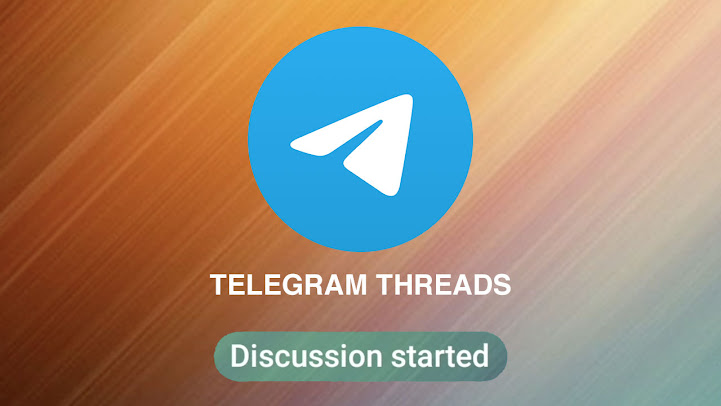

Comments
Post a Comment