Facebook or Google+ - Where do your images look better?
More of us are saving, sharing or backing up our photos online.
+Mike Elgan made a couple of post about how Facebook compresses images badly.
People glaze over when I talk about image compression, so in this article I'll just present how images look better on Google+ compared to Facebook.
There are a few different ways that your photos can be seen on both services. On desktop these break down into:
A comparison of how the same image looks for each instance on both platforms.
Stream View
Facebook stream view
Three columns: posts take up the centre column.
Advertising is shown against content.
Adverts appear most commonly in the right hand column. I have highlighted here with a red boarder.
Adverts also appear "in stream" above and below posts.
Google+ Stream view
Google+ uses a multi-column view for the stream as standard. My display shows two columns, but if you have a larger display you may see three.
The left menu is hidden unless you "mouse over" to make it appear.
Currently there is no advertising shown against content on Google+
If you prefer a simple view you can set your stream to show all posts in one column.
On Google plus you can see "highlighted posts" in multi column view.
Google choses which image posts get highlighted. It is a combination of factors which determine how "interesting" the image is considered to be to you the user.
Post page / Photo page
Conclusion
No Ads, better aesthetic, more functions and wider (public) reach makes Google+ a clear winner for my images.
Which do you think presents images better? Facebook or Google+?
Sound off in the comments! If you would rather comment via Facebook you can reply or leave a comment on this public post.
+Mike Elgan made a couple of post about how Facebook compresses images badly.
People glaze over when I talk about image compression, so in this article I'll just present how images look better on Google+ compared to Facebook.
There are a few different ways that your photos can be seen on both services. On desktop these break down into:
- The stream
- Post page / Photo page
- Light Box view
- Full Screen
A comparison of how the same image looks for each instance on both platforms.
Stream View
Facebook stream view
Three columns: posts take up the centre column.
Advertising is shown against content.
Adverts appear most commonly in the right hand column. I have highlighted here with a red boarder.
Adverts also appear "in stream" above and below posts.
Google+ Stream view
Google+ uses a multi-column view for the stream as standard. My display shows two columns, but if you have a larger display you may see three.
The left menu is hidden unless you "mouse over" to make it appear.
Currently there is no advertising shown against content on Google+
If you prefer a simple view you can set your stream to show all posts in one column.
On Google plus you can see "highlighted posts" in multi column view.
Google choses which image posts get highlighted. It is a combination of factors which determine how "interesting" the image is considered to be to you the user.
Above is the same image "highlighted" in the two-column view. Highlighted posts really do give the posts some extra pop!
Post page / Photo page
Facebook - Photo page
The photo / post page is not the default view for Facebook. The default view is "lightbox" which we'll get to next.
All Google+ posts, including image post, have their own "post page" so this would be the closest Facebook equivalent.
Two column, with averts taking up the right hand column. Again I have added the red boarder around the ad slots.
Google+ post page
The post page on Google+ was recently swapped around. With the "profile card" moving to the left.
Light Box view
Light Box view
Facebook light box
Lightbox view is Facebook's desktop default way of showing images: it's how a users images are displayed when you click on an image in the stream.
Adverts are displayed against user content. I have highlighted ads with a red border.
Google+ light box
The Google+ light-box gives more space to the image without mouse-over options except tagging prompts (for the image owner).
The "Photo details" link expands giving information about the image. This is where a map with a marker will be if the image has location data.
Full Screen
Facebook full screen
This is Facebook's "full screen" view.
This is the only view of images on Facebook desktop without advertising displayed against content.
This image was uploaded through the browser on Facebook.com.
If you are adding via the Facebook mobile App images are resized by the Facebook application.
If you are adding via the Facebook mobile App images are resized by the Facebook application.
This image is a Facebook mobile upload. I downloaded from Google+ on mobile at 2048 pixels (longest edge).
When uploaded with the Facebook App (Android) images are sized to 1024 pixels.
So the image is not big enough to fill the screen when viewed in full screen mode.
Google+ full screen
Full screen Google+ image.
Just the image.
Nothing but the image.
The image is sized to best fit the screen.
You can zoom and pan to see more detail.
This image was uploaded at the standard size, which does not count against any storage quota.
If the image you are viewing has been uploaded at full resolution, then you would be able to zoom in further.
Conclusion
No Ads, better aesthetic, more functions and wider (public) reach makes Google+ a clear winner for my images.
Which do you think presents images better? Facebook or Google+?
Sound off in the comments! If you would rather comment via Facebook you can reply or leave a comment on this public post.














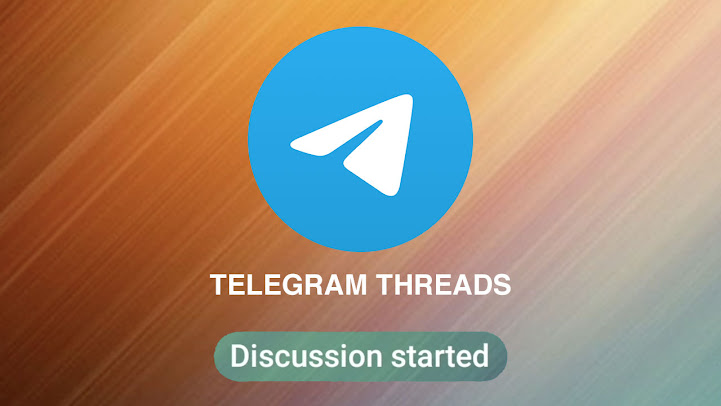
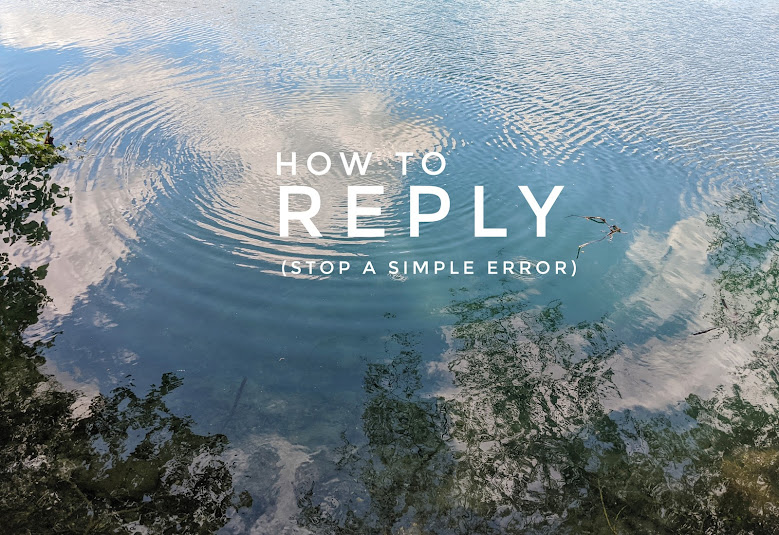
Comments
Post a Comment