Mentions in Google Plus
A friend asked me how does one "plus mention" someone in Google+
Although it may seem obvious I've been asked before so here are a couple of screen shots which I hope help.
Although it may seem obvious I've been asked before so here are a couple of screen shots which I hope help.
On the desktop version you can mention someone in a post or comment by simply typing the + sign (or the @ sign) and typing there name.
You'll get some suggestions based upon your circles as you type, but you can mention anyone on G+ and they will receive a notification that you have "mentioned them in a post".
Note: Google made some changes recently about who can send you notifications so a person may not receive a notification depending on how they have notification set up.
The set up is much the same on mobile, here's a screen shot from the iPhone App.
Mentioning someone in a comment seems to prioritize people in the thread which makes sense to me.
Here I'm mentioning Simon on the Android App.
You'll get some suggestions based upon your circles as you type, but you can mention anyone on G+ and they will receive a notification that you have "mentioned them in a post".
Note: Google made some changes recently about who can send you notifications so a person may not receive a notification depending on how they have notification set up.
The set up is much the same on mobile, here's a screen shot from the iPhone App.
Mentioning someone in a comment seems to prioritize people in the thread which makes sense to me.
Here I'm mentioning Simon on the Android App.
 As I mentioned above depending on how a person has their notifications set up they may have chosen not receive notifications from someone outside of their Extended Circles (default), their circles etc.
As I mentioned above depending on how a person has their notifications set up they may have chosen not receive notifications from someone outside of their Extended Circles (default), their circles etc.Personally I think the default setting should be "Everyone" much like the way an @ mention works on Twitter. If I am spammed by notifications it's quite easy to block someone (and report while doing so), but then again I haven't suffered the amount of spam that users with a larger following may have.
To check you have notifications set up the way that you want go here.




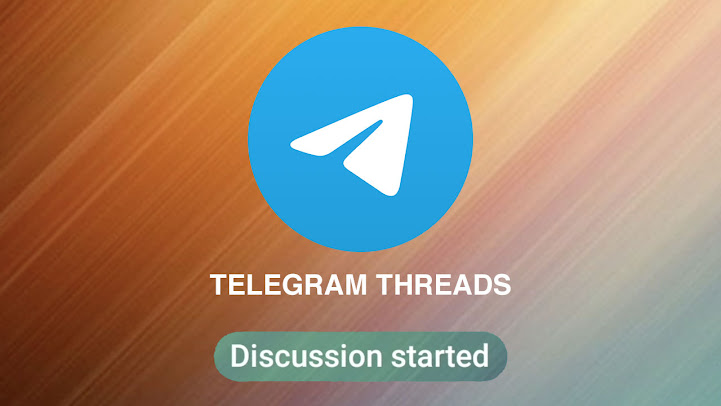

Comments
Post a Comment