YouTube Channel Tabs - A quick guide

YouTube channels have different tabs. The most common being:
- Home: The default landing page for a channel.
- Videos: Public uploads available on the channel.
- Playlists: The channel's public created playlists.
- Community: Community posts from the channel.
- Channels: The channels subscriptions and / or channels featured by the channel.
- About: Channel description, location, contact info, stats and custom links.
There are options to customise how your YouTube channel looks and some options as to how it displays various tabs and the information on them. I'm not going to go into details about all of that here. Instead I'll give some examples from a channel that I DO currently manage (Ford Europe), with some notes. Along with examples from a channel that I DON'T manage (WPP).
These are my personal views and may not apply directly to your channel or even to the channel pictured.
HOME
You have options to show a channel trailer or featured content, depending on whether the visitor is subscribed or not.
Use sections to display any video series you have as playlists: the single playlists "Ford Passion" and "Europe's Greatest Driving Roads" are featured in sections currently.
You can also add multiple playlists to one section: the "Models" section shows multiple playlists, each of which highlight a specific Ford model.
The WPP home tab also has featured content and does feature sections, though the sections are all currently of one type (single playlists).
VIDEOS
There are no customisation options for the videos tab. It shows all your most recent public videos unless the user dives in and changes the sort order.
As the video page is chock full of videos this tab gives a sense of how your video thumbnails convey consistency or not. All the video thumbnails on WPP's channel shown feature people, which helps tie things together.
PLAYLISTS
The "playlists" tab might seem a bit confusing, as it displays playlists in sections.
The default section called "Created playlists" displays at the top of the page and shows as many of the most recently edited playlists as will fit across the page.
The other sections displayed are sections (of the type playlist) which have been created on the Home tab.
If a channel has not customised the home page with any playlist type sections this tab will display only the default "Created playlists" section.
Ford Europe channel's "Playlists" tab consequently displays "Models" and "TeamFordzilla" as they are created multi-playlist sections.
WPP's playlist tab shows the default "Created playlists" section.
COMMUNITY
The "Community" tab is a recent YouTube addition, available to channels with over 1000 subscribers. It allows the channel to make image posts, share videos, post polls etc. Subscribers can choose not to be notified or see channel posts if they feel a channel makes too many posts or they only want to see video updates on YouTube.
The community tab is often unused by channels, even quite big one and in my experience brand channels seem unwilling to take advantage of this new way to engage with their audience.
WPP's community tab is unused.
CHANNELS
If your channel subscriptions are public then those will be displayed on the channels tab.
I have used the channel tab to display a network of related channels: Ford UK, DE, FR, ES etc.
This is easily done as a custom grouping, but again this is actually edited on the Home tab.
This is easily done as a custom grouping, but again this is actually edited on the Home tab.
WWP shows no channels on the channels tab.
ABOUT
The "About" tab contains a number of important elements which you should give some attention. Part of the channel description is used elsewhere on YouTube, so keep the important info first. Don't try hyperlinking in the description as they do not link when saved.
You can add up to fourteen links in the links section and overlay up to five onto your channel banner.
Ford Europe currently displays three links on the channel art / banner.
WPP has a short description and one link.
Conclusion.
YouTube doesn't yet make customising channel tabs easy or intuitive, but with some thought and application it is possible to display more channel content and information than the default options.
Also, if you have over 1000 subscribers make use of the community tab. Why not!?















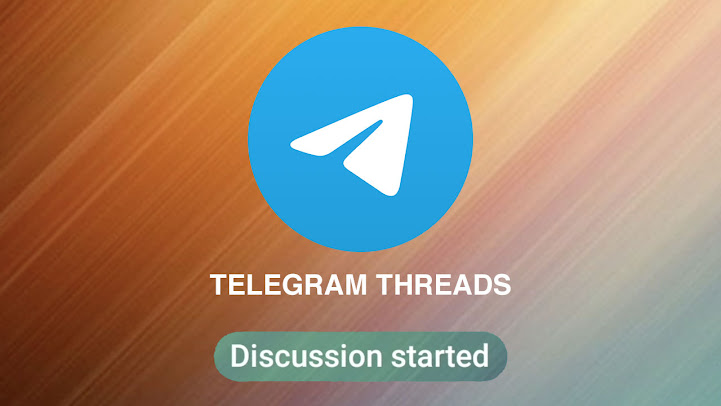
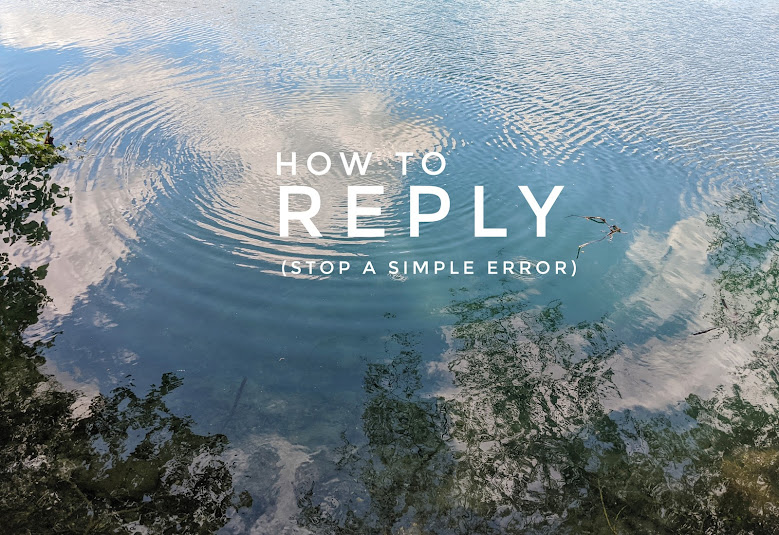
Comments
Post a Comment