Your Web Site's Google Social Score - The Google Social Number
After you've linked your Google+ Page to your website you may notice that the number of plus ones displayed on your web site might not match exactly the number of plus ones on your Google+ Page *Update: plus one numbers are no longer displayed on Google+ Pages, but are still shown in the page widget if you have that on the linked website.
If you've been scratching your head about this here's why.
There are three numbers that make up your Google+ Page's social number.
It's easy to get your head around this once you see all of them on one page.
1 == The number of community members in the Page owned community or communities if your page is the owner of more than one.
2 == The number of Page or Collection followers* or +1's from either the +1 button on the Google+ Page, or +1s on the Plus One Button displayed on the web site.
*Note: since the launch of Google+ Collections I'm assuming that a "follower" does count as an individual follower, incrementing the social number, even if they are following one or more Page owned collections and not following the base Page.
See the update bat the end of this article for details.
3 == The sum of 1 and 2. It's the number displayed on your Google+ Page website in the Google+ Page widget / badge.
6 + 610 = 616 Simple!
Obviously the numbers in this example are small and easy to comprehend, but the same logic applies if you have a community or communities with large member numbers.
Badges, Buttons and widgets used ...
The badge widget is highly configurable so you can decide how much real-estate you on your web site that you wish to give up to the page widget.
Site visitors can +1 your web site / Google+ Page and or "Follow", add the page to their circles.
The Plus One button is essentially the same as the button used to integrate into article pages. Use the advanced options drop down to specify the main URL for your site: the same one that your Google+ Page is linked to.
The community badge is an adaptation of the standard Google+ Badge, so has the same customisation options, but using your community ID.
The "Social Number" correlation described in this article only applies to communities owned by the Google+ Page linked to your web site.
Hope this has been helpful. See you in the comments!
________________________________________________________________
strikethroughs and additions to the above article to bring it up to date.
Adding Collections into the mix makes breaking down your brand "Social Score" not as straightforward as it was.
But looking at the current numbers for the example I originally used ....
________________________________________________________________
Update: Feb' 2016
I've made a few changes,Adding Collections into the mix makes breaking down your brand "Social Score" not as straightforward as it was.
But looking at the current numbers for the example I originally used ....
- 34,301 followers (Google+ base page).
- Page Collection follower numbers ranging from +70K to 34K.
- 138 members in the (Page owned) Community.
It is reasonable to assume (until I'm otherwise informed) that the currently displayed "social score".
- 91,558 Displayed on the website (see image).
Is still calculated: 1 + 2 = 3 as before.





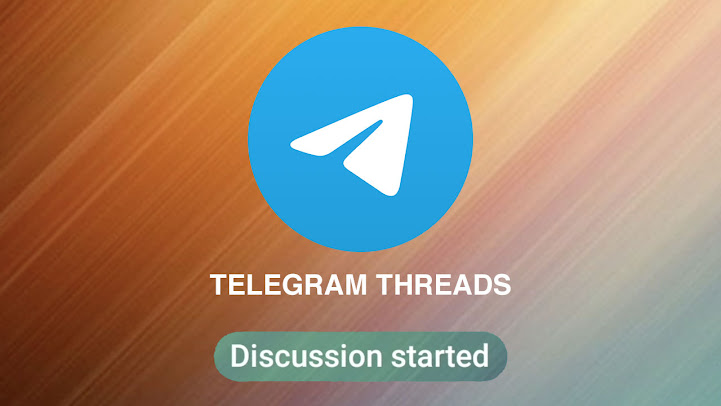

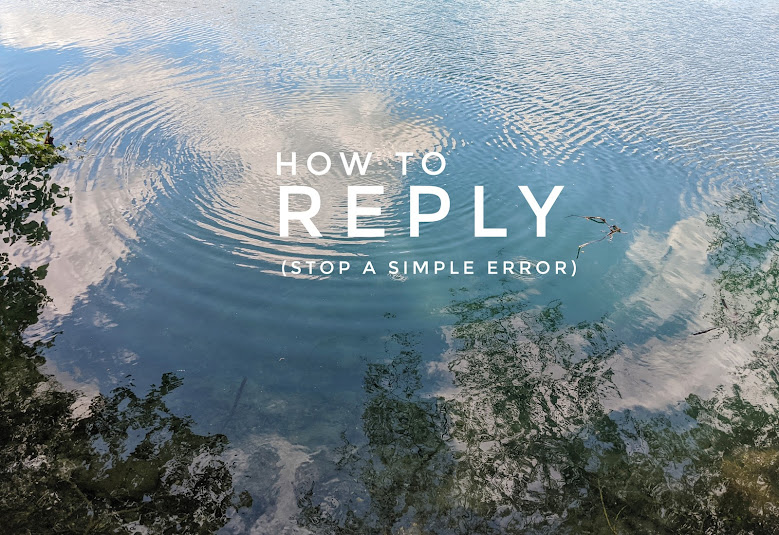
Comments
Post a Comment