Google+ Course - Your Profile
This post is part of a series being published as a basic introduction to Google+, you can find out more at the course index.
You want to try out Google+? Well if you do, or even if you don't, it is worth spending time to understand what a Google profile is and making it suit your needs first.
If you are posting to Google+ and haven't set up your profile you are wasting your time.
You may already have several profiles on the web, so what makes a Google(+) profile different?
Google isn't just a search: It's search, a suit of collaboration products a web identity platform and much more.
Note: This article is my view on profiles. For full help profiles consult the profile help documentation.
It goes without saying that if you use a recognized "celebrity" image as your profile picture and you aren't that person (example used "Selena Gomez") that you're not sending the wrong user message, you're shouting it.
Choose wisely when you set up your profile photo.
Note: I use a broader "profile icon strategy". Using the same profile icon across all my public profiles, helps others be confident when connecting on a new / different platform. Builds trust, and can help with building a personal brand.
Your tag line is public.
It is the only input text field on your profile where you do not have visibility control options.
You do not have to use it, but it's use in hover-cards as a first line opportunity makes it an interesting space to complete.
The text field where you compose your tag line is small.
The number of characters you can see in the tagline edit box is what fits in a hover-card.
Type more text there than you can see in the box and the text may display Ok on your profile, but in hover-cards it will be truncated.
Keep it short. Say more in your "Introduction".
 It's really up to you, but here is where you have more scope.
It's really up to you, but here is where you have more scope.
You have basic formatting and linking options. Some keep it short, some put lots of detail in.
Want to be found easily or rank for certain topics? Then you should talk about them here in detail.
Like all the following profile fields you have control over who sees what you add.
Personally though an "introduction" is only relevant to those that don't know me, so I see no sense in controlling introduction visibility.
Want to brag? Say it here.
 I used to have the (above), but it's not really my style so currently I use this space to say something to one special person.
I used to have the (above), but it's not really my style so currently I use this space to say something to one special person.
You want to try out Google+? Well if you do, or even if you don't, it is worth spending time to understand what a Google profile is and making it suit your needs first.
If you are posting to Google+ and haven't set up your profile you are wasting your time.
You may already have several profiles on the web, so what makes a Google(+) profile different?
Google isn't just a search: It's search, a suit of collaboration products a web identity platform and much more.
Note: This article is my view on profiles. For full help profiles consult the profile help documentation.
Profile Basics
What profile icon / image should I use?
Your profile picture should be an "honest" picture of you, preferably a head-shot.
Not comfortable with that? Then understand the message different types of images convey to others.
The first thing someone sees may be your profile picture, in notifications, comments etc.
Here are three examples of what different types of profile images "say".
Not comfortable with that? Then understand the message different types of images convey to others.
The first thing someone sees may be your profile picture, in notifications, comments etc.
Here are three examples of what different types of profile images "say".
Default profile image.
User message == Don't bother looking, it's not worth your time.
Any non-human image.
The meaning might be self-evident to you, but it wil most likely not mean anything to anyone else.
A non-human profile picture might say:
Non-you / celebrity image.User message == Don't bother looking, it's not worth your time.
Any non-human image.
The meaning might be self-evident to you, but it wil most likely not mean anything to anyone else.
A non-human profile picture might say:
- "I care about something which (probably) won't be relevant to you"
- "I do not wish you to know who I am (I may be a spammer)"
It goes without saying that if you use a recognized "celebrity" image as your profile picture and you aren't that person (example used "Selena Gomez") that you're not sending the wrong user message, you're shouting it.
- User message == Spammer.
Choose wisely when you set up your profile photo.
Note: I use a broader "profile icon strategy". Using the same profile icon across all my public profiles, helps others be confident when connecting on a new / different platform. Builds trust, and can help with building a personal brand.
 First impressions
First impressions
Before visiting your profile a user can and may see information you have added to to your profile in the form of a "hover card" (my current hover-card is shown right).
Hover cards appear when someone hovers over your name or profile picture on posts, comments notifications and other places where your name or profile picture might be displayed.
There are several profile elements which can show up in hover cards: Tag line and Occupation seem to come first.
If you haven't filled in those (or the viewer doesn't have your permission to see that field) other things might be shown like "People in common" or Home town / Location.
Knowing where these fields are displayed is something to keep in mind when filling them out.
 What should my tagline say?
What should my tagline say?
Your tag line is public.
It is the only input text field on your profile where you do not have visibility control options.
You do not have to use it, but it's use in hover-cards as a first line opportunity makes it an interesting space to complete.
The text field where you compose your tag line is small.
The number of characters you can see in the tagline edit box is what fits in a hover-card.
Type more text there than you can see in the box and the text may display Ok on your profile, but in hover-cards it will be truncated.
Keep it short. Say more in your "Introduction".
What do I say in my introduction?
 It's really up to you, but here is where you have more scope.
It's really up to you, but here is where you have more scope.You have basic formatting and linking options. Some keep it short, some put lots of detail in.
Want to be found easily or rank for certain topics? Then you should talk about them here in detail.
Like all the following profile fields you have control over who sees what you add.
Personally though an "introduction" is only relevant to those that don't know me, so I see no sense in controlling introduction visibility.
 Bragging rights?
Bragging rights?
Want to brag? Say it here.
 I used to have the (above), but it's not really my style so currently I use this space to say something to one special person.
I used to have the (above), but it's not really my style so currently I use this space to say something to one special person.Skipping ahead ....
Ok do you get it now? You can control who sees what on your profile: by your circles or down to individual people (or a combination of both), so I'll skip some of the rest of the fields.
I would recommend you add complete your profile fully. Keep personally identifiable information like phone numbers locked down to the people you actually want to share them with, and pay attention to the "hover-card" fields and ones that should be public.
 Be found on Google+
Be found on Google+
Another important point is "Profile discovery". If you want to build a network (be found), make sure that your profile can be indexed.
Only Public data is full indexed.
Example: Turning on "visible in search" does not make your phone number, which you may have shared with your "Best Friends" circle, visible to other people.
 Viewing your profile as ...
Viewing your profile as ...
A good tip when setting your profile up and sharing information with different Circles or people is to "view your profile as them".
Still not sure? For a "Belt and Braces" snapshot of your public data view your profile logged out in a different browser.
Are we connected? Then test it.
Try viewing my profile logged out in a different browser. You might have thought I was sharing what you see with the world: that may not be the case.
Try viewing my profile logged out in a different browser. You might have thought I was sharing what you see with the world: that may not be the case.
Why bother?
Why is your profile important?
Your profile is the "gateway to you" on-line. It's not about Google+
Key Points:
Key Points:
- Publicly available (don't have to be logged in to view)
- Layered relational visibility
- Feature packed
- Optimal ranking in search (try)
- Outbound links to other profiles (for those who would rather connect elsewhere)
- Important for authorship (content you create)





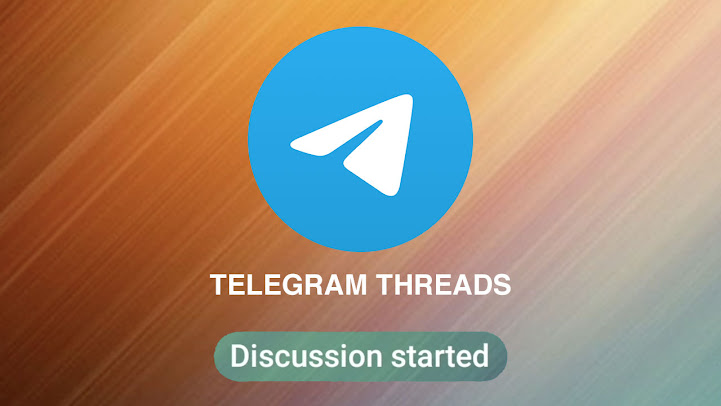

Thank you ..well done
ReplyDeleteThanks Ron Serina.
DeleteAnother thing about profiles that you (and others) might be interested in is that older profiles from other Google products can be "tied" to your Google profile.
You'll find info on how this works with Blogger here and here or here for YouTube.
This is great. Thanks for the info. I made a few tweaks based on it; I had not realized the hover card implications for my profile. I wonder if the default Google+ Cover photos will go down as the blue lazer school picture background of our age?
ReplyDeleteHey Robert.
ReplyDeleteThe tagline is the one thing I've been having difficulty with since G+ arrived. It's becoming a really long term work in progress.
You may also like this page: http://www.google.com/get/topcontributor/