Cover Image views: Google+ Profiles and Pages
A few things to consider when updating your cover image on Google+
The profile icon and cover image, for your profile / page, are viewed in a number of different ways!
To illustrate here are some of the ways the cover image and profile icon are displayed differently together.
Posts tab: landing experience.
This is the most difficult to work with. It's the bottom edge of the cover image. Best to make sure that there is nothing jarring or disturbing to the eye, like cut off text (if you have text in your image), or odd shapes.
Full view
This is the "full view" of your cover image, though it may still be a crop of the image itself. People can click through on your cover image to see the actual image in the "scrapbook photos" album.
Hover Card
The hover card is the cover image in "full view" with your profile image overlaid in the middle towards the bottom edge.
Note: profile images are a round crop of your profile image. In this example a transparent gif has been used for the profile image to highlight the logo, but the "profile space" is circular.
Mobile App view: (Android)
Note how different this is to the hover card view. The profile picture sits deeper in the cover image at start and moves up over the cover image as people view your stream. Again the profile image shows as a round crop of your complete profile image, unless you are using transparency.
I don't have an iPhone, so couldn't check. Someone want to share a screen shot?
Mobile Web App
Some might ignore the mobile web App, but I like to check that too.
There are a number of other variants with different form factors: tablets, iPad etc ... how many you check is up to you.
It can be difficult to set things up so that you are perfectly happy with all views, more so if there is a part of the image that you are trying to highlight, it's a compromise. It is worth paying some attention to make sure that there is nothing that doesn't work visually.
Profile and cover image help.
Have you changed your cover and / or profile images recently? Anything you've learnt that you'd care to share?
The profile icon and cover image, for your profile / page, are viewed in a number of different ways!
- On Desktop on plus.google.com
- In the App (two versions)
- In the web App (mobile site)
- As a "hover-card" on desktop anywhere there is a link to your profile: e.g. posts, comments, or mentions.
To illustrate here are some of the ways the cover image and profile icon are displayed differently together.
Posts tab: landing experience.
This is the most difficult to work with. It's the bottom edge of the cover image. Best to make sure that there is nothing jarring or disturbing to the eye, like cut off text (if you have text in your image), or odd shapes.
Full view
This is the "full view" of your cover image, though it may still be a crop of the image itself. People can click through on your cover image to see the actual image in the "scrapbook photos" album.
Hover Card
The hover card is the cover image in "full view" with your profile image overlaid in the middle towards the bottom edge.
Note: profile images are a round crop of your profile image. In this example a transparent gif has been used for the profile image to highlight the logo, but the "profile space" is circular.
Mobile App view: (Android)
Note how different this is to the hover card view. The profile picture sits deeper in the cover image at start and moves up over the cover image as people view your stream. Again the profile image shows as a round crop of your complete profile image, unless you are using transparency.
I don't have an iPhone, so couldn't check. Someone want to share a screen shot?
Mobile Web App
There are a number of other variants with different form factors: tablets, iPad etc ... how many you check is up to you.
It can be difficult to set things up so that you are perfectly happy with all views, more so if there is a part of the image that you are trying to highlight, it's a compromise. It is worth paying some attention to make sure that there is nothing that doesn't work visually.
Profile and cover image help.
Have you changed your cover and / or profile images recently? Anything you've learnt that you'd care to share?








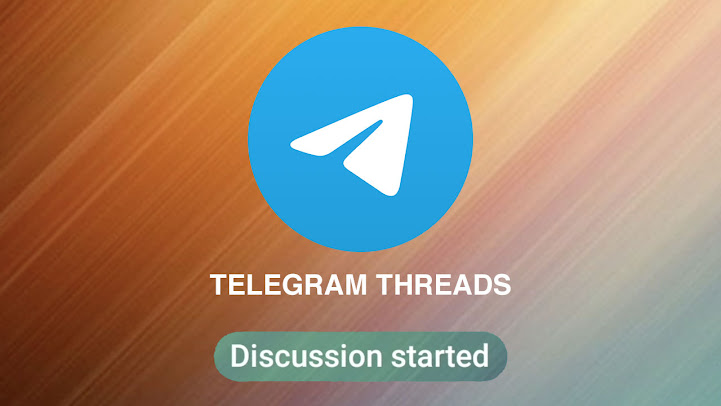
Comments
Post a Comment