3 Steps to Avoid Being "Socially" Deaf on Google+
"I am on Google+ but I don't really use it."
That's a familiar reply when I ask people about Google+ and I'm sure others hear similar comments too!
Whether you use Google+ or not is up to you, we all have busy lives. But if you have a profile and are not an active user, people could be trying to reach you. Don't be "socially deaf"!
Stuck in that bubble?
I do a lot of "outreach" on Google +
Private posts to people (and Pages) I'm not directly connected with (not following me).
Usually "opportunities" of mutual benefit.
Some get through, others may not be beneficial enough to warrant a reply.
Most do not get seen because the recipient is socially deaf (on Google+ at least).
Fortunately it is easy for you to fix. To not miss out on information you want to hear!
Just follow these three steps.
Step 1.
Get the mobile App!
The mobile App is a must.
Functional, beautiful and slick, both the Android and IOS Apps have been recently updated: expect Google to continue doing so.
With small numbers of people in your circles, you should not expect much to be much happening in your stream when you first fire it up though!
Check "What's Hot" (trending posts) and the Nearby Stream for some stimulation.
See anything you like? Add people posting content you like to your "following" circle.
You can keep them or unfollow them in the future. There is no expectation of following back. Play until you have a stream that you are satisfied with.
"Nearby" is a mobile only feature, which shows public, geo-tagged posts, which are near to your current location: and private geo tagged posts shared with you (if any).
See what other features are available on mobile here.
Step 1 - Download the Google+ App for mobile: Android or IOS
Bonus Tip: download the standalone Hangouts App and chrome extension too!
Step 2.
Allow people to reach you!
Go to: https://www.google.com/settings/plus and set the top two options to "Anyone" like the screen-shot below.
Anyone?!.. Won't I get a lot of spam notifications?
Honestly?.. No.
When you have a large network more people may wish to contact you; as you don't, unless you are a celebrity, chances are you'll get none.
You'll see more notification options under Google+ settings than the two I focused on above. I'm not suggesting how you should set them all up, that's up to you.
... but here's a shot of my current settings to give you an idea.
Logically at least "mentions me in a post" and "shares a post directly with me" should be checked.
"Shares a post directly with me" can be a little spammy if you have a lot of newbies in your circles who haven't mastered basic sharing.
If (when) you do get notifications from someone you would rather not, Google+ has excellent block, mute / ignore options. Don't make yourself unreachable in order to block an individual, you block the individual!
Where is your email home?
If you are a Gmail devotee you will be "more or less" good to go.
The Google+ email notifications you set up in settings will be going somewhere you'll actually see them!
If your "email home" is somewhere like Hotmail, Yahoo, or your own domain notifications won't get to you until "you go and check" and you don't have time for that.
So step three is: make sure any notifications are sent to you!
It is easy to add other email addresses to your Google account, after which in Google+ settings you can choose which registered email address those important notifications are sent to.
For Gmail users I used the term "more or less" because adding "other" email addresses to your account still has plenty of benefits. Namely helping consolidate your on-line identity.
Finished!
If you found this information helpful please consider sharing with those it may help.
Note: I use Google+ comments on this blog, so if you would like to discuss on Facebook any points raised you can do so on this Facebook post.
Whether you use Google+ or not is up to you, we all have busy lives. But if you have a profile and are not an active user, people could be trying to reach you. Don't be "socially deaf"!
Stuck in that bubble?
I do a lot of "outreach" on Google +
Private posts to people (and Pages) I'm not directly connected with (not following me).
Usually "opportunities" of mutual benefit.
Some get through, others may not be beneficial enough to warrant a reply.
Most do not get seen because the recipient is socially deaf (on Google+ at least).
Fortunately it is easy for you to fix. To not miss out on information you want to hear!
Just follow these three steps.
Step 1.
Get the mobile App!
The mobile App is a must.
Functional, beautiful and slick, both the Android and IOS Apps have been recently updated: expect Google to continue doing so.
With small numbers of people in your circles, you should not expect much to be much happening in your stream when you first fire it up though!
Check "What's Hot" (trending posts) and the Nearby Stream for some stimulation.
See anything you like? Add people posting content you like to your "following" circle.
You can keep them or unfollow them in the future. There is no expectation of following back. Play until you have a stream that you are satisfied with.
"Nearby" is a mobile only feature, which shows public, geo-tagged posts, which are near to your current location: and private geo tagged posts shared with you (if any).
See what other features are available on mobile here.
Step 1 - Download the Google+ App for mobile: Android or IOS
Bonus Tip: download the standalone Hangouts App and chrome extension too!
Step 2.
Allow people to reach you!
Go to: https://www.google.com/settings/plus and set the top two options to "Anyone" like the screen-shot below.
Honestly?.. No.
When you have a large network more people may wish to contact you; as you don't, unless you are a celebrity, chances are you'll get none.
You'll see more notification options under Google+ settings than the two I focused on above. I'm not suggesting how you should set them all up, that's up to you.
... but here's a shot of my current settings to give you an idea.
Logically at least "mentions me in a post" and "shares a post directly with me" should be checked.
"Shares a post directly with me" can be a little spammy if you have a lot of newbies in your circles who haven't mastered basic sharing.
If (when) you do get notifications from someone you would rather not, Google+ has excellent block, mute / ignore options. Don't make yourself unreachable in order to block an individual, you block the individual!
Where is your email home?
If you are a Gmail devotee you will be "more or less" good to go.
The Google+ email notifications you set up in settings will be going somewhere you'll actually see them!
If your "email home" is somewhere like Hotmail, Yahoo, or your own domain notifications won't get to you until "you go and check" and you don't have time for that.
So step three is: make sure any notifications are sent to you!
It is easy to add other email addresses to your Google account, after which in Google+ settings you can choose which registered email address those important notifications are sent to.
For Gmail users I used the term "more or less" because adding "other" email addresses to your account still has plenty of benefits. Namely helping consolidate your on-line identity.
Finished!
If you found this information helpful please consider sharing with those it may help.
Note: I use Google+ comments on this blog, so if you would like to discuss on Facebook any points raised you can do so on this Facebook post.






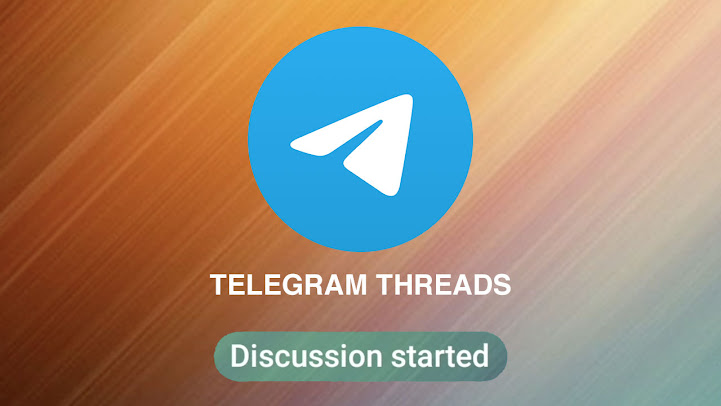

Comments
Post a Comment